Knowledge Base explained
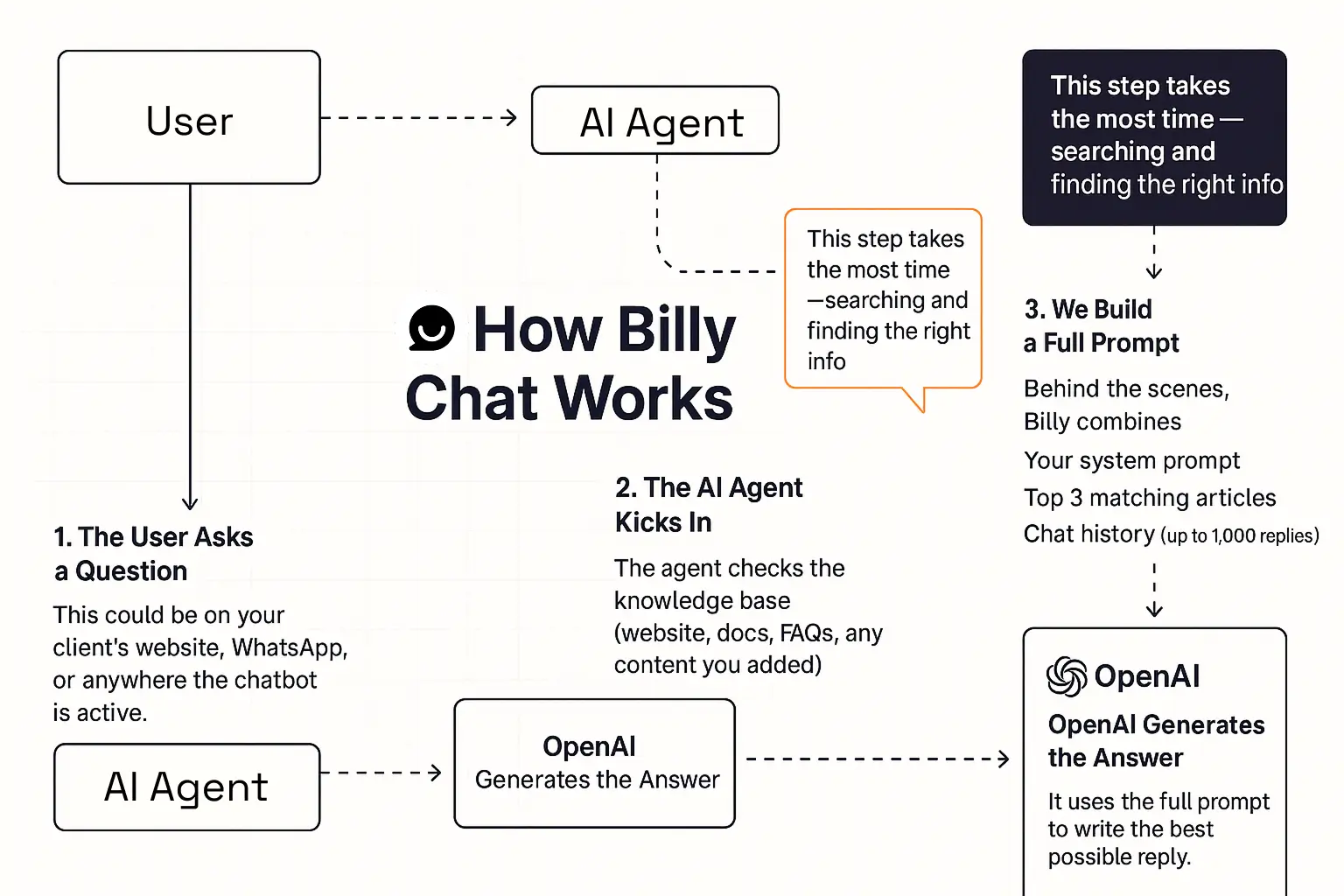
When someone asks a question, the AI automatically searches your knowledge base for the most relevant info — so the answer feels accurate and helpful.
Technical Overview
Your knowledge base is split into sections, so it’s easy to organize everything your client’s chatbot needs to know.
⚠️
More data isn’t always better. Only add content that actually helps the chatbot understand context and answer smarter.
Supported Data Types
You can train your AI chatbot with:
- Plain text (copy & paste)
- Uploaded files
- Website content (auto-import)
- Question & Answer pairs
Character-Based Storage
Every time you add info, it takes up space in the knowledge base.
This space is measured in characters — it’s how the system tracks your usage. Whether you upload documents, scrape a site, or add Q&As, it all counts toward your character balance.