Change dashboard language
Switch your Billy.Chat dashboard to your preferred language with one click. Use the user icon in the top right to change it anytime.
You can change the language of your Billy.Chat dashboard anytime.
Here’s how:
- In the top right corner of your dashboard, click on the user icon.
- In the menu that opens, you’ll see a dropdown with available languages.
- Select your preferred language from the list — the dashboard will switch immediately.
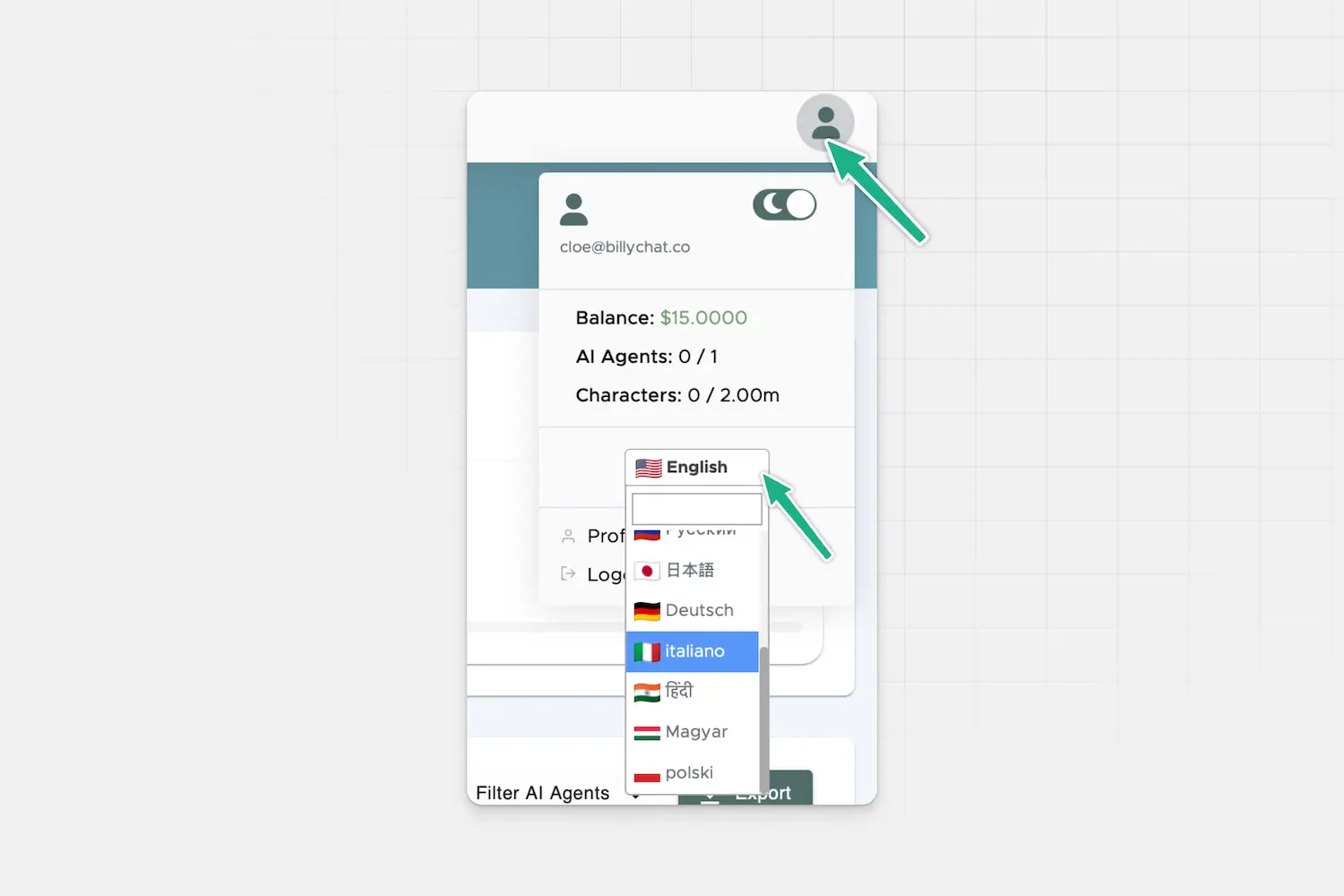
If you don’t see your language listed and think it should be there, just send us an email. We’ll let you know if it’s on the roadmap.
Available Languages
Currently, you can use the Billy.Chat dashboard in the following languages:
🇺🇸 English
🇪🇸 Español
🇫🇷 Français
🇵🇹 Português
🇷🇺 Русский
🇯🇵 日本語 (Japanese)
🇩🇪 Deutsch (German)
🇮🇹 Italiano (Italian)
🇮🇳 हिंदी (Hindi)
🇭🇺 Magyar (Hungarian)
🇵🇱 Polski (Polish)
You can change the dashboard language anytime by clicking the user icon in the top right and selecting your preferred option from the dropdown.
If you don’t see your language listed, let us know — we’re adding more over time.
Note: The AI chatbots you create through Billy.Chat already support over 100 languages, so even if the dashboard isn’t yet in your preferred language, your bots can still chat with clients in theirs.